265v11
Add game to your favorites This is a pet simulator game that comes with a secondary set of minigames. Take care of a cute cartoon creature from an egg and use the power of tender loving care to level them up. Take good care of your fluffy pet. Play minigames and earn coins to buy stuff for your pet. You can keep multiple pets, too. Overall Design Difficulty Replay Play Take Care of Me Game Online 4p484v
Children and parents can play this virtual pet simulator game by clicking in the window below.
Alternatively kids and adults can play this virtual pet simulation video game for free as a web application here.
Take Care of Me Game for Kids Video Game Play Instructions 4e536t
How to Play 6t2j6b
Meet your pet’s needs to help them level up. Play minigames to earn coins, which you will then use to buy food for your pet.
- Starting the Game
- On the welcome screen, select the play button to begin.
- Select the gear button to open the game’s audio controls:
- Select the switch for the game’s audio effects to turn it on and off.
- Do likewise with the switch for the game’s music.
- Select the enlarge button to switch between windowed and full screen modes.
- Your web browser automatically saves your game progress.
- Game Controls
- Desktop
- Left click with your mouse to select and navigate.
- Touchscreen devices
- Tap on the screen with your fingers to select and navigate.
- Controls and indicators
- Top row (left to right):
- Top left corner (top-down)
- Pet name name and level
- Add pet button
- Available money
- Gear button: Opens the pause menu. The pause menu items are as follows:
- Sound effects switch
- Music switch
- Home button: Returns you to the welcome screen
- Play button: Continues with the game
- Top left corner (top-down)
- Middle row
- Navigation buttons
- Bottom center (top-down):
- Available options
- Need indicators
- Top row (left to right):
- Desktop
- Game Play
- Pet selection
- Choose from one of 3 eggs. This will hatch into your pet.
- Select the check button below the eggs to proceed.
- Basic rules
- Fulfill the needs of your pet.
- Play minigames to keep yourself and your pet entertained.
- Collect enough money to buy new items for your pet.
- Take care of your pet long enough to see them level up.
- A green circle forms around your pet’s icon on the top left corner.
- Each time you interact or care for your pet, the green circle completes itself.
- Once the circle is complete, your pet levels up.
- Care
- Overview
- Your pet has 4 basic needs that you must help meet.
- Happiness
- Tummy
- Cleanliness
- Energy
- Each need is met in a different room.
- Some needs take longer to meet than others.
- Over time, these needs decay. You need to replenish them again.
- Your pet has 4 basic needs that you must help meet.
- Happiness
- Happiness is the easiest of the motives to fulfill.
- To keep your pet happy, interact with then. This is done by left clicking or tapping the screen, then moving your mouse or fingers back and forth.
- Tummy
- Select and drag the food and give it to your pet.
- Your pet will open their mouth if they want to eat something,
- Each species of pet will have its own preferences. Sometimes they just won’t like one piece of food.
- There are 4 types of food available:
- Mangoes
- Watermelons
- Lettuce
- Carrots
- You can replenish the food by selecting the shopping cart button. Each bit of food costs money.
- Select and drag the food and give it to your pet.
- Cleanliness
- Cleaning your pet is a 2-step process:
- First you must rub soap all over your pet.
- Afterward, select the shower button to run the shower on them.
- After that, your pet should feel squeaky clean.
- Do that pink thing is soap. This will be important in one in one of the minigames.
- Cleaning your pet is a 2-step process:
- Energy
- Energy can be replenished in 2 ways:
- Sleep
- Coffee
- Sleep is the most time-intensive way to fulfill a need.
- It can take hours to fulfill the need straight away.
- However, if you need to take a break from playing, we recommend you use this.
- The coffee can replenishes your energy instantly. You can use this instead if you want to get ahead.
- Energy can be replenished in 2 ways:
- Overview
- Multiple pets
- If you have enough money to buy an egg, you can acquire a new pet.
- Only one pet can occupy the screen at a time.
- The other pets’ icons will appear below the active pet.
- Select your preferred pet’s profile to switch to them.
- You can only keep one type of each pet at a time. Your maximum number of pets to care for is 3.
- Pet selection
- Mini games
- Overview
- Minigames are available on the playroom.
- Select the handheld console button on the playroom to open the minigame menu.
- There are 3 minigames in total.
- Each minigame lets you win money based on your score.
- Food Festival
- Drag your pet around and help them eat as many food items as they can.
- Your pet can only eat food items. Should they eat any other items (including soap, which looks suspiciously like candy or a piece of salmon), the game ends.
- Each piece of food your pet eats nets you 100 points.
- Fruity Tap
- The game starts only when you left click or tap on a fruit.
- Tap at the fruits in the group until they are all identical.
- There are 2 types of fruit shown onscreen.
- To convert one to the other, left click or tap on it.
- We recommend converting the fruits that comprise the minority of the group to save time.
- Each fruit group you successfully convert is worth 100 points.
- Convert as many fruits as you can within the 30 second timer.
- Every group of fruit you complete replenishes your timer by a little bit.
- The game ends when your time is up.
- Hide and seek
- Look for the cup your pet is hiding in.
- Before the game begins, your pet will wave at you from their cup.
- The cups will move around quickly. Can you keep track of them?
- Select the cup that contains your pet.
- Once you’ve made your choice, the game scrambles the cups again.
- Earn 100 points each time you find your pet.
- You only have 3 chances to look for your pet.
- You lose a chance each time you pick the wrong cup.
- The game ends when you’re out of chances.
- Your chances are shown on the top left corner.
- Look for the cup your pet is hiding in.
- Overview
- Target Audience
- The game is suited for players who like virtual pet games.
- The game has no adult themed content.
Be the first to leave a review.
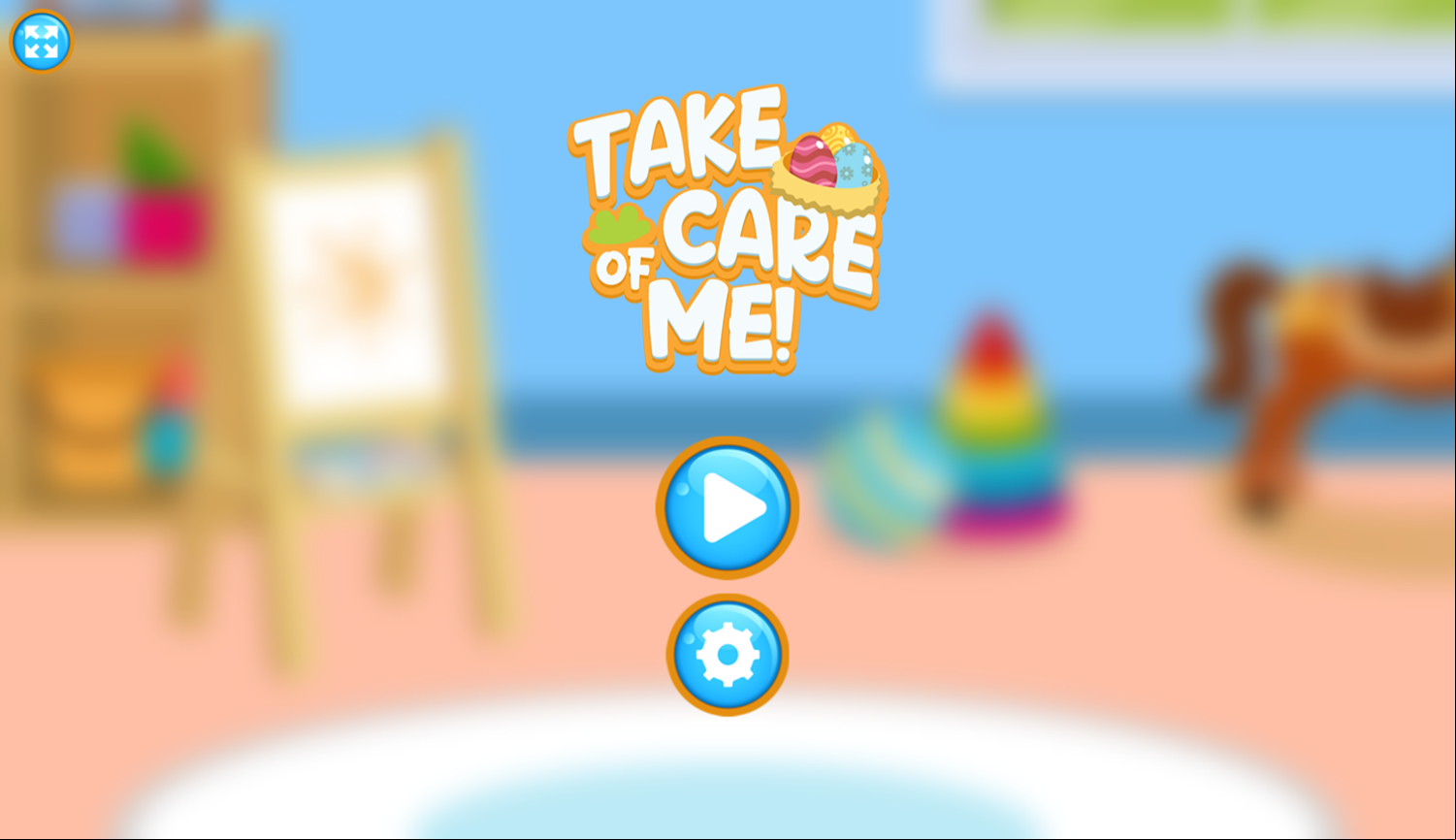









Mobile Friendly Cross Browser 6y46w
This game is rendered in mobile-friendly HTML5, so it offers cross-device gameplay. You can play it on mobile devices like Apple iPhones, Google Android powered cell phones from manufactures like Samsung, tablets like the iPad or Kindle Fire, laptops, and Windows-powered desktop computers. All game files are stored locally in your web browser cache. This game works in Apple Safari, Google Chrome, Microsoft Edge, Mozilla Firefox, Opera and other modern web browsers.
Where To? What Next? j493x
This game was published in these categories: Simulation. You can visit any of them to select other fun games to play.
Our site hosts thousands of free online games. Check out play a random game!
This game was published using our teamwide plays.telechargervous.com . If you have any comments, questions, concerns, or others (are there others even???) you can use the comments below to send along your 2 cents and help us improve the site further :) Your 2 cents plus 3 cents will buy you a nickel, but if your comments are genuinely useful and/or helpful and/or funny and/or memorable in a good way, we will probably say thanks :D

















