265v11
Add game to your favorites This is a 26-stage room escape path builder inspired by Sokoban. You move in whichever direction you direct until you run into a block or a wall. When you push a block it moves until it hits a wall or runs into another block. Move your robot in any direction as needed to progress through the level. Run across switches or push boxes on them to activate them. Make through the level exit door to the next stage. Overall Design Difficulty Replay Play Robot Start Game Online 1l6s22
Children and parents can play this path making logic puzzle game by clicking in the window below.
Alternatively kids and adults can play this room escape video game for free as a web application here.
Robot Start Game for Kids Video Game Play Instructions 21v2u
How to Play 6t2j6b
Activate all the switches on each stage to open the gate at the end of the stage and through the gate to the next level.
- Starting the Game
- Press PLAY on the welcome screen to bring up the level select screen.
- Levels are unlocked sequentially.
- Your web browser automatically saves your game progress.
- Underneath the PLAY button are buttons for OPTIONS, CONTROLS, and CREDITS.
- OPTIONS allows you to control game music and SFX volumes individually.
- CONTROLS displays how to control the game across various platform types.
- CREDITS shows the game developer and element sources of the game.
- Press PLAY on the welcome screen to bring up the level select screen.
- Game Controls
- Desktop
- Move left by pressing the A key or the left arrow key on your keyboard.
- Move right by pressing the D key or the right arrow key on your keyboard.
- Move up by pressing the W key or the up arrow key on your keyboard.
- Move down by pressing the S key or the down arrow key on your keyboard.
- Press the R key to restart the level.
- Press the escape key to go to the game’s menu.
- Controller
- Use the D-pad or left stick to move.
- Press the B button to restart the level.
- Press the start button to go to the game menu.
- Touchscreen devices
- Swipe the screen the direction you would like to move.
- Press the R key on the screen in the lower right corner to restart the level.
- Press the hamburger menu in the upper right corner of the screen to go to the game menu.
- Controls & indicators
- The current level number is shown in an overlay when you start playing a level.
- The upper right corner of the screen has a menu button.
- The lower right corner of the screen has a level restart button.
- The level select screen shows which levels you have unlocked.
- Desktop
- Game Play
- Basics
- Move your robot in any direction & plan your path so that you activate all the switches on the level and make it through the open exit gate.
- Levels
- This game has 26 stages which are unlocked sequentially.
- You can replay previously beat levels at any time.
- Features
- Robot – this is the main player you control. It moves in any of the 4 directions you suggest until it runs into a wall or an orange block. If you run into an orange block you stop the square before it & the orange box is pushed further in the direction you were moving.
- Orange blocks – these operate somewhat similarly to boxes in Sokoban (they move in the direction you push & you can only move them until they run into a wall or another orange box), except when they move they can move more than one square at a time. You must start from a position at least a square away from blocks to be able to have enough momentum to push them.
- Blue switches – activate blue switches by moving across them or pushing an orange box across them.
- Orange switches – activate orange switches by placing an orange box on them or having the second robot stand on them.
- Second robot – when you get further into the game some of the later levels have you control 2 robots at the same time. The second robot moves the same direction the first robot does, but both must be able to make valid moves at the same time for the second robot to move. One some stages you’ll need to be in an area with orange walls for the movements of the first robot to across to the second robot.
- Gates – these block the level exit or access to a second part of the level. Activating all switches opens the gates.
- Winning vs losing
- You win by exiting through the door.
- You lose by getting stuck and/or moving the boxes in the wrong order or to the wrong positions.
- This game offers unlimited continues starting you at the beginning of the current level.
- This game has 26 stages which are unlocked sequentially.
- Tips
- If you make an error there is no easy way to undo it, so press the R button to restart the level.
- The orange blocks are not only needed to activate switches, but also act as temporary stops which allow you to temporarily reach hard-to-reach areas of each stage.
- Be sure to push them in the correct order to enable you to reach the other blocks and the end of the level.
- In many cases you need to leave one block in place for it to act as a stop for a second block & the only move the first block later.
- Sometimes the exit can only be reached by using a couple orange blocks as stoppers which fill in space.
- Limited options
- When you push a block against a wall you can only move it parallel to that wall. The only time you can move it orthogonally is if there is a gap at one end of the wall.
- Blocks which are pushed into a corner can’t be move.
- Second robot
- You can only activate the second robot by moving in the orange area.
- Your first movement that puts you in the orange area does not move the second robot, but all subsequent moves do, provided both robots have room to move in the same direction.
- Moving the second robot can require significant patience. You have to have room for both robots to move, and you have to use blocks in the correct order.
- Basics
- Target Audience
- The game is suited for players who like Sokoban-inspired logic puzzle games.
- The game has no adult themed content.
Be the first to leave a review.
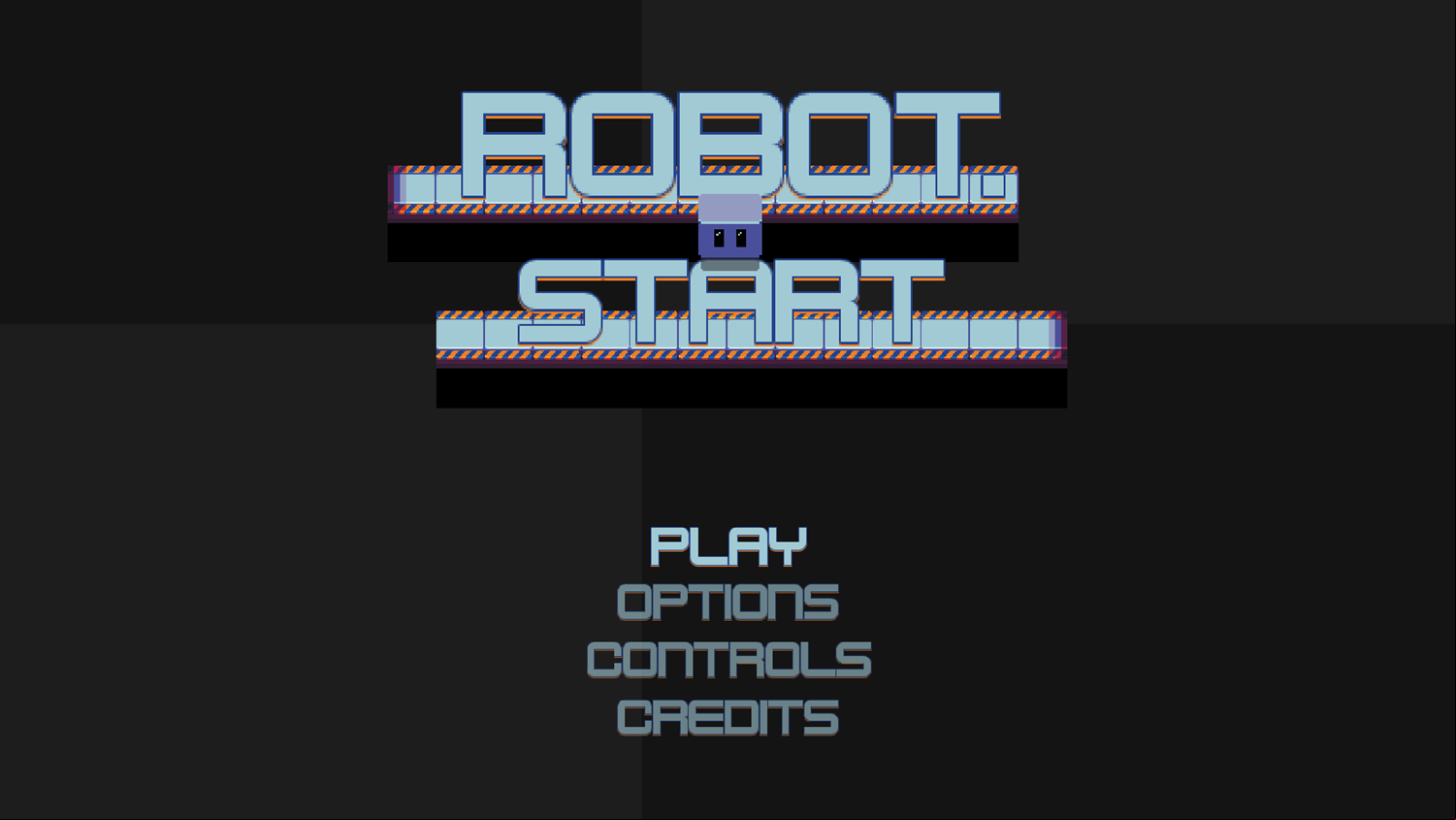


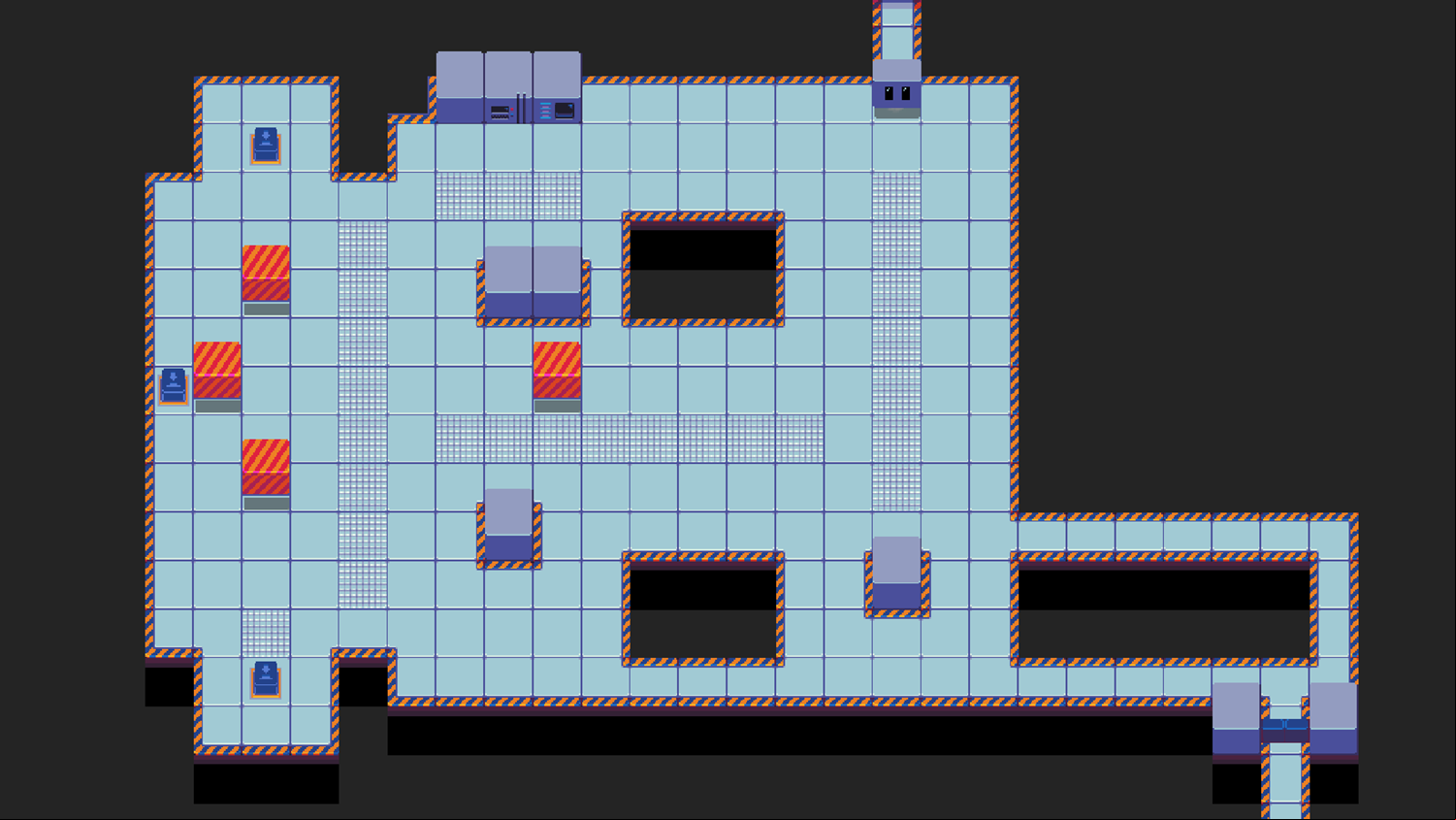
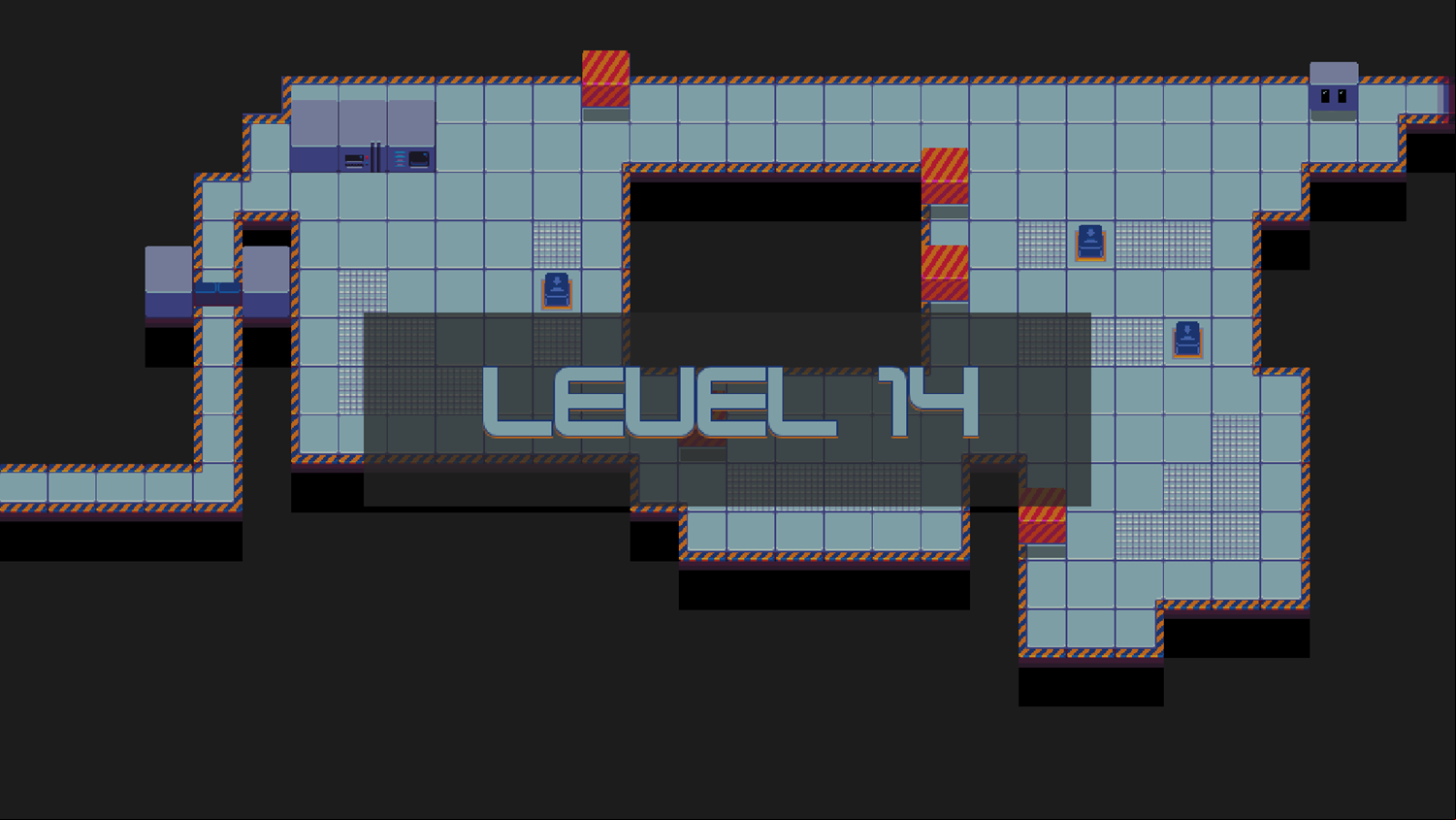
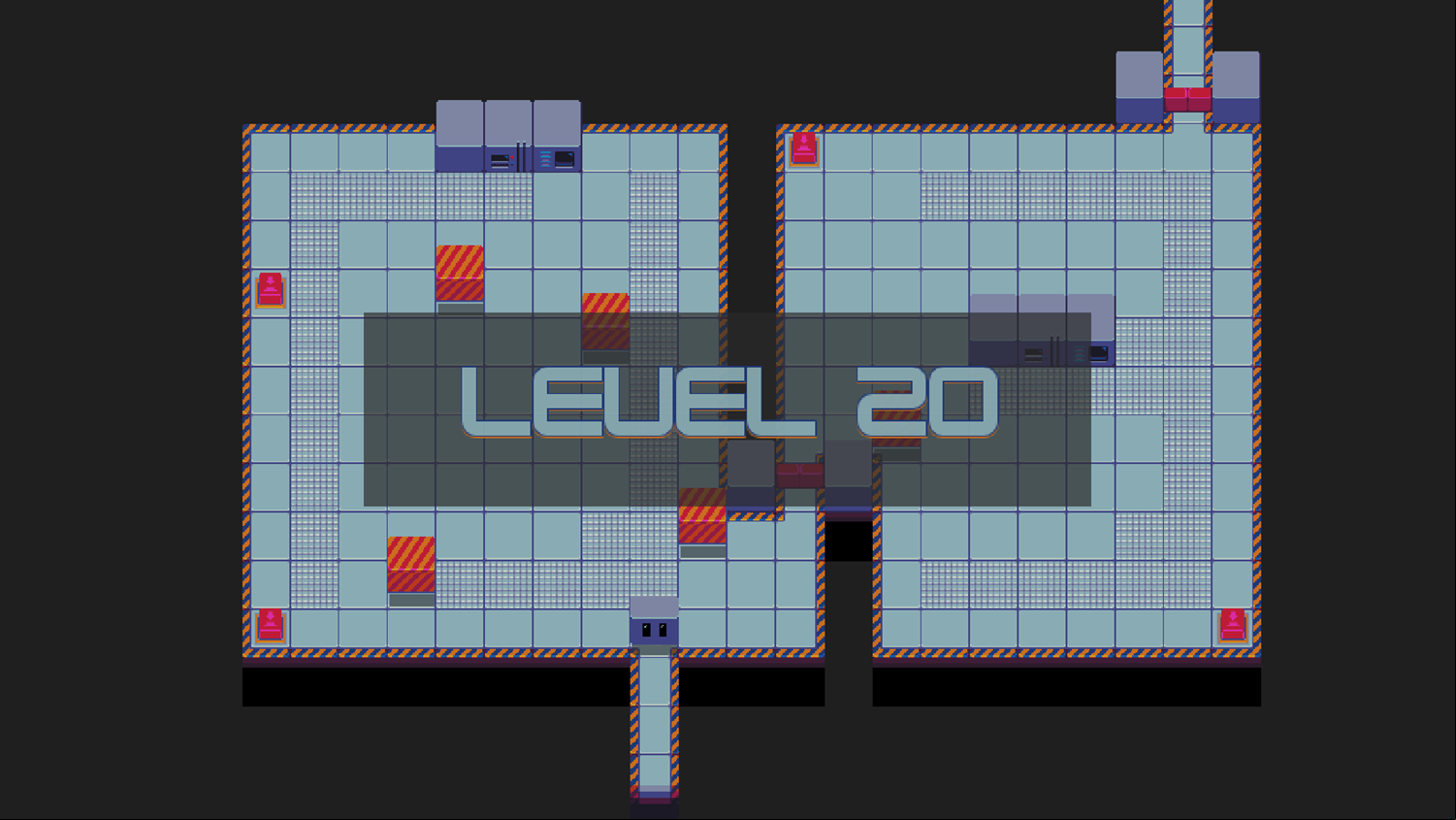
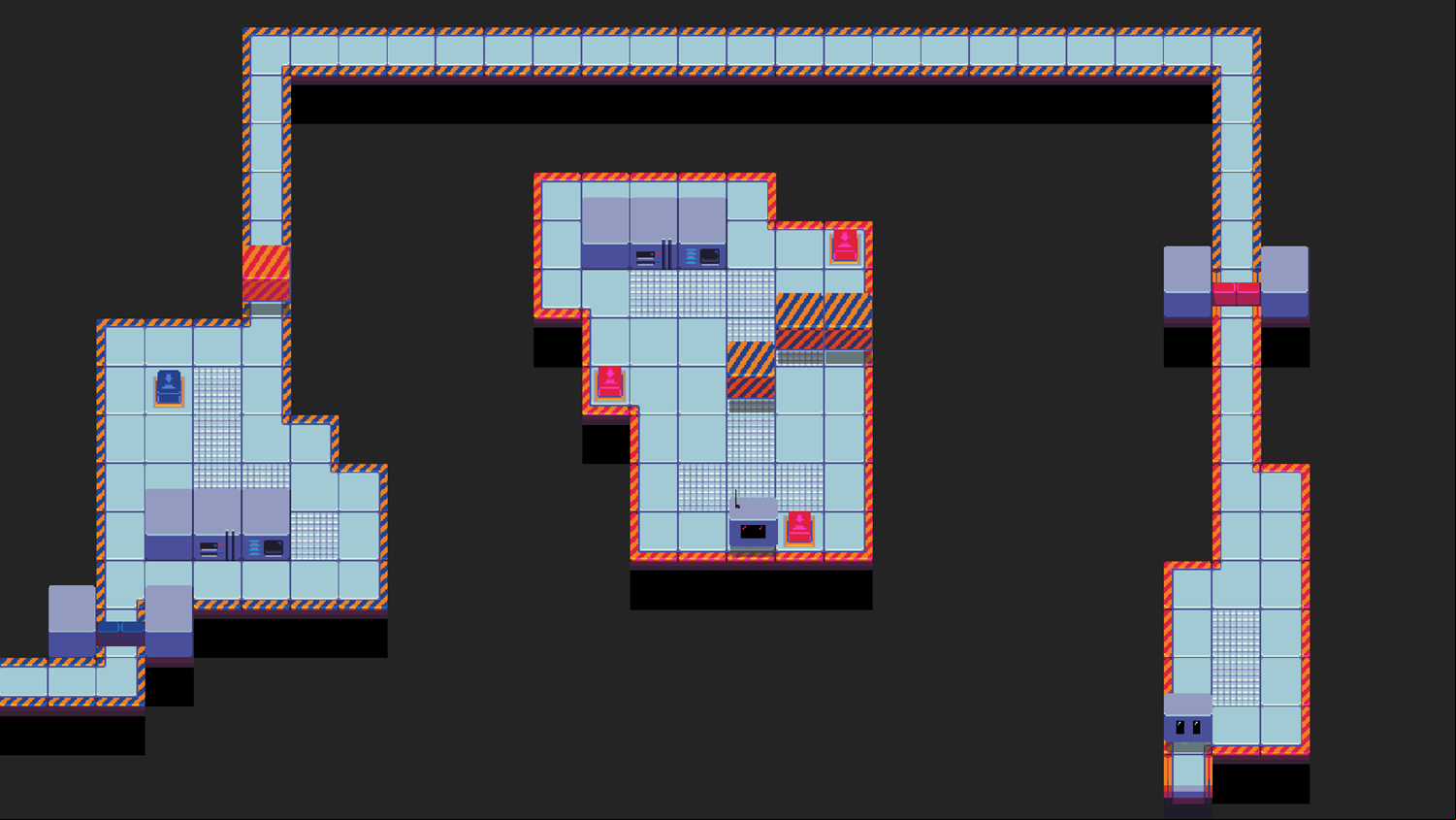


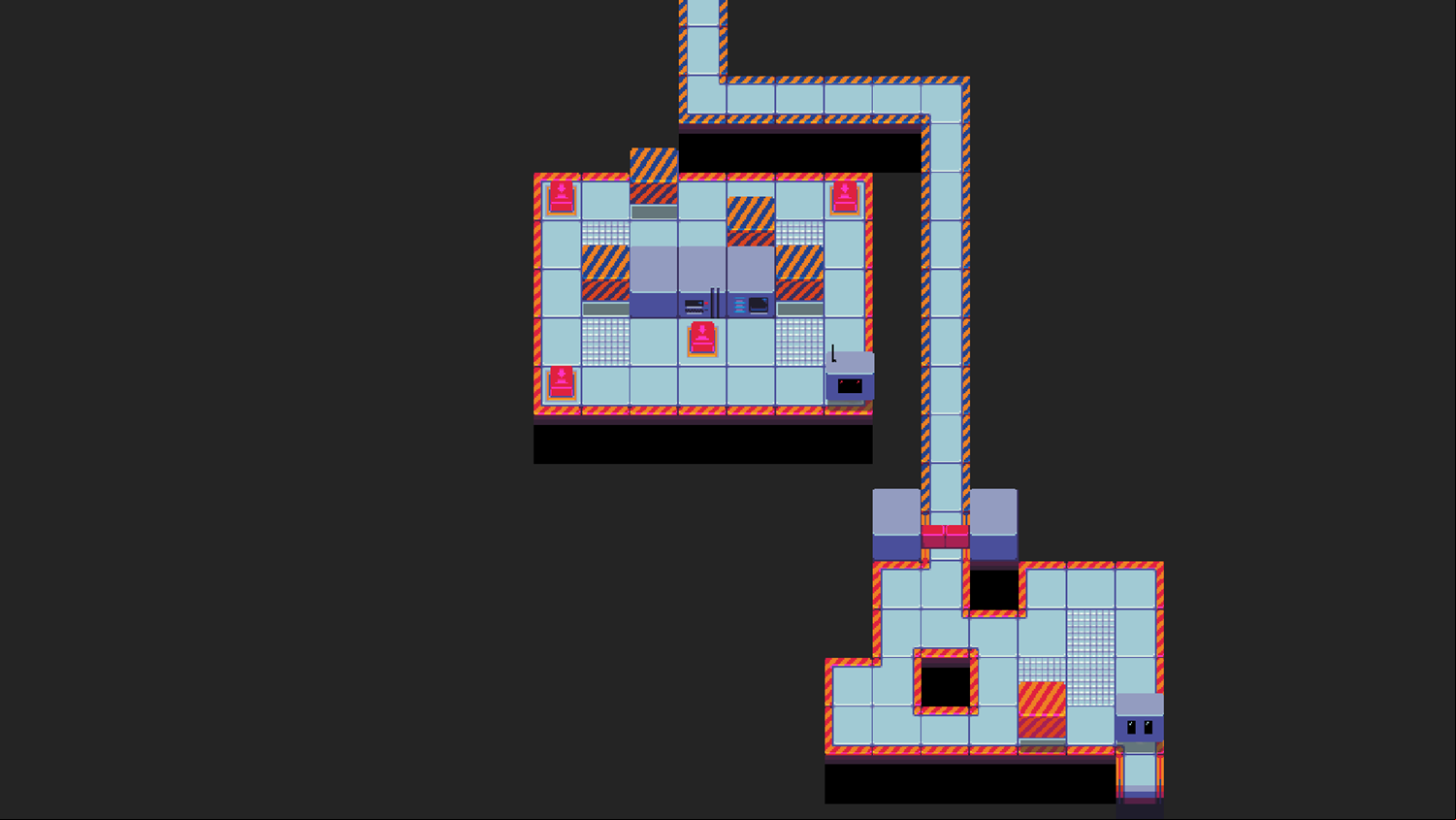

Mobile Friendly Cross Browser 6y46w
This game is rendered in mobile-friendly HTML5, so it offers cross-device gameplay. You can play it on mobile devices like Apple iPhones, Google Android powered cell phones from manufactures like Samsung, tablets like the iPad or Kindle Fire, laptops, and Windows-powered desktop computers. All game files are stored locally in your web browser cache. This game works in Apple Safari, Google Chrome, Microsoft Edge, Mozilla Firefox, Opera and other modern web browsers.
Where To? What Next? j493x
This game was published in these categories: Sokoban. You can visit any of them to select other fun games to play.
Our site hosts thousands of free online games. Check out play a random game!
This game was published using our teamwide plays.telechargervous.com . If you have any comments, questions, concerns, or others (are there others even???) you can use the comments below to send along your 2 cents and help us improve the site further :) Your 2 cents plus 3 cents will buy you a nickel, but if your comments are genuinely useful and/or helpful and/or funny and/or memorable in a good way, we will probably say thanks :D




















One comment on "Robot Start" 2a5nn